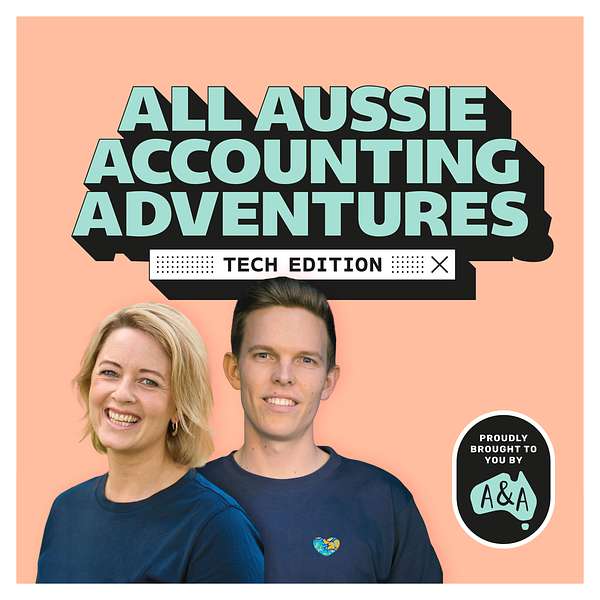
All Aussie Accounting Adventures - Tech Edition
All Aussie Accounting Adventures - Tech Edition
Boosting Productivity with Top Non-Accounting Apps
Who says productivity hacks are just for accountants? This week, Amy and Jack are breaking free from accounting and diving into the world of non-accounting apps that can seriously level up your life!
Ever felt trapped in Microsoft’s one-app-to-rule-them-all vibe? They’re here to show you why mixing it up with a diverse app arsenal is the key to staying adaptable, organised, and stress-free—both at work and in life.
Discover hidden gems designed to simplify, streamline, and supercharge your workflow. Whether it’s collecting client info, hosting killer webinars, or taming your calendar chaos, Amy and Jack have the lowdown.
So grab your headphones and join the adventure—it’s time to ditch the stress and find your new favourite life-simplifying app!
AAAAA IS PROUDLY BROUGHT TO YOU BY OUR SPONSORS
XBert | Futurise the way you work with the AI quality control suite integrated with smart workflow management tools that's creating self-proclaimed rockstars
Content Snare | Organised content and document collection without the back and forth. Stop getting lost in emails, messy hacked-together systems and confusing shared docs. Content Snare is like a checklist for your clients with automatic reminders
FOLLOW US
www.accountingadventures.com.au
Accounting Adventures (@accadvpodcast) | Instagram
Accounting Adventures | Facebook
Accounting Adventures | LinkedIn
Aly & Andrews All Aussie Accounting Adventures (@accadvpodcast) | X
podcast@accountingadventures.com.au
CHECK US OUT
ALL IN Advisory | Your squad of award-winning accountants, tax wizards & biz visionaries, perfectly tailored to elevate your biz. Let's soar together!
Illumin8 | Purpose-led cloud-driven accounting humans
Clarity Street | Bringing clarity, time & ease to your practice. Your accounting systems, people and processes working together. Simply. Seamlessly.
Mayday | Revolutionise your finance teams multi-entity month end through real-time accounting
MUSIC
ENTENTE (@ententemusic) | Instagram
PRODUCTION
David Easton (@davidjeasty) | Insta...
Hey Jack.
Speaker 2:Hey Amy.
Speaker 1:How you doing buddy.
Speaker 2:I'm doing good. I'm doing good. How are you?
Speaker 1:Good, yeah, yeah, I'm not, yeah, I'm thrilled you sound over the moon.
Speaker 3:I don't know how am I today?
Speaker 1:I don't know, Jack.
Speaker 2:Don't ask, let's not get into it, all right, well.
Speaker 1:I.
Speaker 2:How are you?
Speaker 1:feeling. How are you? What's going on with you?
Speaker 2:I am feeling in need of a productivity boost.
Speaker 1:Oh yeah, it's towards the end of the year, it sounds so Everything's slowing down.
Speaker 2:I could tell, I could tell.
Speaker 1:Yeah, it's getting to that. It's getting to the pointy end everyone.
Speaker 2:If you're tuning in, it's getting to the pointy end. So well done, good year. But look, we've talked a lot this season about as we do every season a lot of tech, a lot of tools, hopefully some other useful stuff in there around the other sides of it the implementation, the change management, the processes. But today I want to talk with you, amy, and with our audience, about non-accounting tech apps, because I think there's so much value in the accounting tools that we talk about on a regular basis, but I think there's some awesome little wins out there. I think we've had similar episodes in past seasons as well, where we've covered off a whole bunch of other apps, so there'll probably be some crossover with those. But this is kind of some of my favorites right now. Um and I'm keen to hear from you as well around some of your favorites just stuff that fills the gaps. I suppose not accounting specific, I don't know. Does that sound okay?
Speaker 1:I think it's a great idea.
Speaker 2:It's a great thank god you said that if you said no, we were stuffed. No jack. I don't want to talk about that today episode over. It's a great idea, thank.
Speaker 1:God, you said that Because we all do use loads of apps, we were stuffed. No, jack, I don't want to talk about that today, episode over. We actually all use a heap of apps on a day-to-day basis that we don't even kind of realise.
Speaker 2:So many.
Speaker 1:I think so many. I also have this. I often have this conversation actually with accountants who are probably using more slightly off topic, sorry, jack, but on topic that are using. They're currently using an all-in-one practice management platform, probably still on a server, one of the the more legacy pieces of tech that's out there, and so when we speak to them about you know the zero ecosystem and how there's a whole heap of apps and things like that. They're just like I just want one place, I just want one spot to do things on. I I'm like, just out of curiosity, do you use a smartphone? Yeah, great, just open that up. Tell me, just take a punt, how many apps do you reckon are on that? They're like oh, oh.
Speaker 1:I'm like do you use them fairly regularly? Yeah, Like even just to communicate. Like how many apps have you got to either call text or video on, purely just on your phone? There's so many of them, so we do use a heap of apps.
Speaker 2:I agree. I mean, I use so many different tools, but the idea of saying no, I'm not going to use all these amazing things because there are more things to use, it's like well. The alternative is to use something that does it all. Okay, so let's say G Suite or Office 365. That's the closest thing you're going to get to all in one. And there's a reason you don't run your practice workflow through some Microsoft, you know, project manager, or through a spreadsheet.
Speaker 1:Planner, microsoft Planner, microsoft Planner Is that what it is?
Speaker 2:Yeah, so, like Microsoft can do it all it can, Like you can run your entire business without using any other tool other than what you get in your Microsoft subscription. But that is the worst thing you can possibly do, both for your health, wellness. You know like it's just not going to be good for business or for yourself, so please, but also you also can't use that purely because of the vertical, the industry that we're all in the accounting space.
Speaker 1:You also can't just solely use, say, the Microsoft.
Speaker 2:So it's literally impossible to do it all in one number one. And then number two is even if you could, you don't want to, because the beautiful thing about having options is when you're using a tool and then something changes in their team, they stop developing it or they get bored out. You've got another option. Or if you've got a client with a very specific need that's slightly different to another client, there's a different option for them that solves that problem better. So I just I just think like to the point about the phone. Let's all just remember that we actually use hundreds of pieces of tech every day. That it's not actually that bad if we stop mentally thinking it's overwhelming, because it's not actually that you know. We actually do it every day.
Speaker 2:So I think that's a really good way of framing this to say look, we're going to call out 10 apps today that you could use. You don't have to use them if they're not going to be valuable for you, right, but you might not use them every day. You might use some of these once a month, you might use some once a quarter, and I'm sure if you're not using them once a quarter, then maybe you don't need it, like it's not that big of a deal for you, which is fine, but just because it's another thing doesn't mean don't use it. I, I'm big on that. Sure, managing your subscription cost is important, and if you've got apps that you're paying for that you're checking out actually I haven't used that for six months sure cancel it, but there's a lot of stuff that you can get value from.
Speaker 2:For the five bucks a month or whatever it is you'll get you. You get your money's worth. Little bits and pieces, they fill the gaps around your core systems, and I'm a big, big advocate. So, anywho, we framed that up. Right now we're all on the same page, which is is we love little tools. Let's get into it.
Speaker 1:Yes, the little tools that help, that's right, the little tools that help.
Speaker 2:I know some great tools, the best tools, anyway, anyway, all right.
Speaker 1:So this is what we're not talking about today. We are not talking about accounting platforms, practice management platforms, tax um workflow tools, document management systems. We're not talking about signing solutions. Um. We're not talking about um corporate secretarial self-managed super fund tools.
Speaker 2:Um payments payments ap accounts rece, any of those like client-specific accounting.
Speaker 1:Signing solutions. Did I say that one?
Speaker 2:Associated apps yeah, none of that.
Speaker 1:Anything that you use in your day-to-day, like to run your practice. We're not talking about them. We're talking about all the other little peripheral ones, right? So do we need to minimize these?
Speaker 2:Minimize them.
Speaker 1:Do we need to minimize the extras?
Speaker 2:I mean I don't know if minimize is the word Like I don't actively go out of my way to make sure I'm culling three apps from my list every week you know Like these are tools that I might use every day. These are tools that I might use every day.
Speaker 2:These are tools that I might use once a week, once a month, and I don't spend mental energy trying to reduce the number that I use on a on a somewhat regular basis. I'm sure review the dollars that you're spending on this stuff if you are paying for things, but beyond that, you didn't know I don't think we need a minimum okay, so why are we using these extra apps then?
Speaker 1:What's the point of the extra apps that we're using? What's the benefits of them? Maybe?
Speaker 2:Well, I think broadly, when it comes to innovation, there's usually like this cycle of there's a problem, it gets solved by a software company, but they solve it on a generic basis that helps millions of people around the world. And you know, that's where you end up with your Asanas and your Trellas, which we spoke about in our previous episode about workflow Great workflow tools for generic businesses, generic use cases. Once there's been validation around, oh, this actually works for businesses. Oh wow, they're paying. Oh wow, look at these apps that are now worth a billion dollars.
Speaker 2:Then other founders start to look at those spaces and say, oh, what if we applied that to our industry? And then you get your accounting specific version of that tool version of that tool, I think, unless it's compliance driven, where you're not going to have, like, a global tax software that then becomes Australian tax software you're going to be born out of. You know it's going to be region specific from the get go, but something like productivity and workflow. It's easy to see how the world's best approach to workflow might not be born out of the accounting industry. It might be born out of somewhere else and then applied to the accounting industry.
Speaker 2:So that's how I generally see it in that problems are solved at a macro level and then brought to an industry, which is great. That's why we have great workflow systems now and great document management systems now is they were inspired by, I suppose, some of the world-leading tools and then made even better for our industry. So I would say these little tools that we're talking about today are problems that haven't yet been solved industry-specifically. So these are things that are out there in the market that can solve problems for you today. Maybe in future there'll be apps, or maybe in future existing practice management tools or workflow tools or apps that you've already got in your stack will add these in, but for now these are just generic tools that are out there solving problems that haven't been yet applied specifically to our industry. That's how I see it, so you can kind of get ahead of the game by using these tools now.
Speaker 1:Yeah, I'd agree with that and the more people who do use them. If you think about how the Xero ecosystem has evolved, any of the ecosystems actually the Insure one, the QuickBooks one, you know, the AccessCrew one, all of them, so not just Xero, but all of them evolved by you know they started basic and then there was an additional function feature and a lot of them have then acquired those you know additional, you know apps out there and then tried to blend them into their products and or they have built the additional functionality because of you know people have been jumping up and down saying we want this feature. So, yeah, you are right, the more that we actually use them, the more likely they are that they will become integrated into our industry vertical, basically from our app stack. It's a really good point. I hadn't thought of that.
Speaker 2:Cool, well, I'm glad I could add some value. That's great. It's the first time I think Look, I'm happy to jump in. I'm honestly happy to kind of jump in and start talking through some of these tools and, in the background, have a think about what you're using on a regular basis, other than your core app. So the first one I'm going to start with, which isn't actually a small little app at all, it's a very key app to anyone's tech stack, is, for me, slack. So for a lot of people listening in, your equivalent is going to be Microsoft Teams that you're probably using already.
Speaker 2:We use Slack in our business. It's standalone. So it's not Microsoft, it's not Google, it's its own app. It's huge. Obviously it's a massive company, listed company. It is specifically designed for communication internal and external as well, but primarily internal, and because that's all they do, they are great at it. Teams basically copied the Slack to build Teams, but as a result, whenever you copy, it's never as good. So to me, slack is the best place, and it does cost you more money because you're already paying for your Microsoft subscription if you are on Microsoft, so it's going to cost you more, right?
Speaker 2:You can use Teams for free it's already included Fantastic. Or you can use the best app in the market for this stuff, and that's going to be Slack, and I just think it's cleaner, easier to use. It's got a whole ecosystem of apps that are built on to improve it even further. Just the way that it flows. I love it. I know there's people who aren't actually as big fans. I don't know why. Yeah, but I'm a big fan. I don't know. Do you have pros, cons?
Speaker 1:oh my god, I'm such a big fan. I love slack yeah, I miss slack.
Speaker 1:So I used to use slack a number of years ago. Uh, then we made the move because we were like, well, why don't we just use teams? Because let of years ago. Then we made the move because we were like, well, why don't we just use Teams? Because let's just save some coin, we've already got it, we're already paying for it, let's do it. And since that day I have loathed and detested Microsoft Teams ever since, like I actually what is it about it?
Speaker 2:It just doesn't have the spunk. It doesn't have the. I hate it. I.
Speaker 1:It's like when I joined it. The GIFs aren't as good, the GIFs aren't as good. It is buggy, it is slow, it just does random crap. Like you know, if you're the fourth person joining a meeting, then it will auto-mute you, so you know you don't join the meeting, like it's just oh God the product just infuriates me, just in case you haven't picked that up, but but anyway.
Speaker 1:So I love slack, but to your point around how some people love it, hate it. So, as a team exercise, we had a new team member start. We had one leave and one come in a couple months ago and the one that left was hardcore Microsoft. The one that came in was very hardcore slack and I was like, yes, I've got someone back on the slack bandwagon. So we went back to testing slack, um, did it for a month or two, went back to the team and the team were like, actually we think we prefer Teams, it's just a bit more structured. I'm like broke my heart. So now I actually use both.
Speaker 1:Yeah, nice, I have kept it on principle Teams for internal teams, like my actual team, and Slack for external industry conversations. So a lot of my tech providers, for example, like yourself, jack, I've got Slack channels set up with people within the industry that I need to chat with who aren't Microsoft, who have Slack. So I use both. But from my perspective, I think the pros are way cleaner, way easier, way nicer, quick, smart. The GIFs are next level, amazing, because it's all about the gifs. Um, the downfall. I will say, though, about slack. The video conferencing is nowhere near as good as, for example, teams.
Speaker 2:That's fair, I mean they've got their huddles and stuff like that. Um, I mean we talk about zoom separately zoom versus teams, because yes, correct in our business. We have zoom, so we don't need the video in slack. But yeah, I can understand. You get two in one. I mean, all of this stuff is a cost v benefit and I think when you look at cost v benefit it's always hard to be like it's. It's these like intangible things that make it good. I know we're talking about slack way too much here but like it's just gifts.
Speaker 2:Like how do I describe it? Yeah, exactly, it's like. It sounds dumb saying something like that, but I know there's value to me using a system that I'm like. I feel something when I use this not depressed, you know, I don't like. I remember going to an accounting firm where they used aps and I felt sad every day. I'm sorry to anyone using it, but it is. It is just an uninspiring piece of software. When you're on your phone every day and the apps on that are slick, easy to use, vibrant, colorful, you move into gray world of old corporate accounting tech. It's like actually I don't want to be here. Just take me, I want to go and work at the zero business because I can't deal with this and that's a thing it's actually a thing.
Speaker 1:It's like I don't know it sounds so dumb, but it's a thing.
Speaker 2:It's actually a thing, it's like I don't know it sounds so dumb, but it's a thing Good I have this conversation with accounts all the time about zero practice manager.
Speaker 1:I think the difference, though, is like the UI there are lots of accountants out there. They're like, yeah, but I just don't like XBM. I'm like yeah, sure, but it's free. The other reason why we actually decided to stick with Teams for internal is because we actually have a lot of our clients who obviously are Microsoft-based, because, you know, all of our clients are predominantly accountants, and it just made it easier for us having a lot of our online meetings and recording them.
Speaker 2:So that's why.
Speaker 1:Teams won, but I still can't get rid of Slack.
Speaker 2:Anyway, and recording them. So that's my Teams one, but I still can't get rid of Slack. Anyway, moving over Slack's also great for communities too, so I won't bang on about it yes. We just launched one called the Stack Exchange. You can go to my LinkedIn and look at some of my recent posts if you want to join that.
Speaker 2:It's just to talk about tech, stacks, apps, things like that. And there's our ecosystem, so feel free to jump on that. If you're on Slack, you can just join it. Otherwise, you just got to download the Slack app and you can jump in. Anyway, moving on, notion is my second one and once again Notion is actually quite a big app, but once again it's just slick.
Speaker 2:It's beautiful to use. It's a beautiful software to have as part of your stack. Look, it crosses over with things like Google Docs and your workflow tools and bits and pieces, but basically it's like a clean slate app where you can build it to be what you want. You can build it to be about workflow. You can build it to be about tables and databases. You can build it just to be pages, like an intranet, and I see that as kind of you know how we use it predominantly is as like an intranet of like all of our document, all of our playbooks, all of our lessons that we've learned, or that we need to hand over something to a new person who joins. We want to have it all in one place. Sure, we could have a google doc for stuff, but it's just not exactly what you want and I know mark google's getting into this space. They they're building their own kind of version of it. Microsoft have their own version of it too, but once again, they're copies of what Notion have done really successfully.
Speaker 1:Is that similar to what was that Atlassian program?
Speaker 2:Oh, yeah, yeah.
Speaker 1:It starts with a C. Yeah, yeah, yep, it'll come to me.
Speaker 2:Confluence.
Speaker 1:Confluence yes, well played, well played, yeah, yeah, yeah, yeah, exactly so.
Speaker 2:I mean Atlassian, have built Jira and Confluence, and Confluence is like an earlier version, I guess, of this concept.
Speaker 1:So Notion's taken it. I think Notion's a little bit more slick and nimble.
Speaker 2:Yeah, super slick, and an example use case that you might have within your firm is number one for your own internal intranet. But you can add pages that you can then share publicly. So you could have a page that like onboarding new users and you share it with your new customers or new clients and they have this kind of central repository of all the things they need to know about your firm. You're sure you could have it on your website, but some of this stuff isn't actually what you want on your website and also it's very easy for you and your team to update and edit things in notion where you might not feel comfortable updating and editing things on a website. So there's, there's some cool stuff that you can do there. Anyway, it's super powerful. For the vast majority of people listening, they're probably like no thanks, but for those of you who like playing around with new tools, if you're not in notion, definitely give it a go.
Speaker 2:Canva is another look. It's not new right? Billion dollar company, huge, um australian founder, which is great, uh, great for designing things social media posts, you know, images, whatever else. But what I've really enjoyed lately is the ai. Um, I think you have to be on the paid plan. But, oh my god, it's so good it does words and everything in the images. So, okay, like you know how ai images for a while, like the fingers, weren't real and you wrote you say, please hold up a sign that says help, and it just created some text that didn't say help at all. Now this stuff can actually do pretty much what you want. Um, very easy to use very, very cool.
Speaker 2:Good fun, if nothing else.
Speaker 1:Should we take a pause there, because? I know that you've got a few more and I've only got a couple. Should we take a pause there and hear from our wonderful sponsors? Let's do it.
Speaker 4:Work faster and smarter thanks to high-quality data.
Speaker 3:That is expert, my friend. They have 80 algorithms that scan and audit your business data around the clock, looking for errors.
Speaker 4:That is nuts, and you know what's even cooler about it? This is like proper next level AI based stuff that they're building out as well. So this is doing things on a level that we can't even comprehend at times.
Speaker 3:Just for your practice management.
Speaker 4:It is the bomb Right, it's going to safeguard your processes and it's going to ensure you look like a rock star with your clients and your team can get on doing the stuff that's most valuable expert ali, I know that there's one thing you don't have a problem with these days and that is losing client data right because you run content snare heavily through your business absolutely.
Speaker 3:It is the easy, stress-free way to gather content and documents.
Speaker 4:It's also great for checklists I love it, and it means there's no back and forth in terms of chasing things up. It means your team can get on with their job and do it, and your clients have a really good experience with it too, right yep, easy to use.
Speaker 3:They love it as well clients and team it fits and ticks every box right, I guarantee you'll be content with contents there, content with Content.
Speaker 2:Snare God, they're good.
Speaker 1:All right. What's next on your hit list, Jack?
Speaker 2:I know I've been talking for a little while, so I'll let you go rapid fire through a few more, and then I'm keen to hear from you.
Speaker 1:Take your time. This is an open conversation.
Speaker 2:So one that I don't know if many would have heard of is an app called hey Summit. So we use hey Summit to run webinar series. So basically, you know this is what I mean when we say like this isn't. You don't need an accounting specific version of this. Like, running accounting webinars isn't necessary for an app, so HeySummit a great app.
Speaker 2:Basically, it's like you create like a web page for your webinar series that you're running. You add events that are going to be within the webinar series so you could say, oh, we're going to run a webinar series on growing your business from 200,000 revenue to a million revenue as an accounting firm, like you know, to your clients to advertise to your clientele. You create four webinars. You know building the foundations, you know planning for growth, hiring and X Y, z. You know you've got four topics that you want to discuss and then, basically, you've got this webpage that you can send out in email. You can do email comms through it and everything like that. People can register for the sessions they want to register for. You've got your registration list list. You can add speakers to each of your your sessions, um, so that they get the zoom links and whatever else that they need, and so it's just like this central place to manage the entire webinar series and then it stays live.
Speaker 2:After the webinar you can upload, like the youtube links to your recordings and everything like that so that, like moving forward, you can reference back to. You know, in future you meet a new client. You can say, oh, you should check out this webinar series we ran in the past and they can go on there and view all the information. But it's just a great. If you ever want to run webinar series, it's a great way of doing it, kind of centralized in one location. I'd say probably, from a cost perspective, you want to be doing these things on a regular basis, but if you're a somewhat you know bigger accounting firm, this is a great type of content to be producing on a regular basis to engage with your customers and also prospects and leads as well yeah, sweet, I like it.
Speaker 1:Yeah, this is a good one um another app is called tally.
Speaker 2:so tally is a form builder. You know, I guess you put in the bucket of a type form, something like that, but it has a great free plan. It's designed to look and feel like Notion, so slash commands and things like that If you're familiar with Notion, it looks and feels like that. We use it for a few things, but it's just really nice way of like building nice forms.
Speaker 2:I wouldn't use it over something like content, snare for onboardings, because I think that's a very specific workflow that works really well. But Tally can be great for ad hoc bits and pieces. You know if you've got other forms that you need to send out, because it does have a great free plan. Reclaim is one that I really like. Reclaimai this is cool. You know it's an app. I never, ever, log into this app because I don't have to. Once it's set up I don't really have to. But basically the idea, there's a free plan. You can pay for it if you want a bit more on it. But basically you say to it look, these are my work hours. So it integrates with your Google calendar or, I think, your Microsoft calendar. You say these are my work hours. You know, 8.30 to 5 or 9 to 5. These, these are the things that I want to do every day. So you know, I want to run twice a week for 45 minutes between the hours of four and six. I want lunch every day for 45 minutes to an hour.
Speaker 1:You get lunch, wow, yep carry on.
Speaker 2:I want desire.
Speaker 1:Oh yeah, sorry you want. Yeah, you want it, I desire.
Speaker 2:I want to have lunch between the hours of 12 and two. You know I want to have lunch between the hours of 12 and 2. I want to have time in my morning to do X, y or Z. So you say to it look, these are the things I want to do, but it doesn't have to be hard, fixed in my calendar. But I don't want it to get missed. And the reason why this is useful is if you're doing a lot of sales calls as part of your job in the firm and so people can book in your calendar using calendly or hubspot or something like that, and you're like well, I don't want to block out all of my time because then people can't book meetings with me, but I also don't want things to get missed.
Speaker 2:What this does is it adds things to your calendar in a. It will allocate them as available, so you know how you can allocate a calendar meeting as busy, which means it's locked out or free. It will put everything in your calendar as free and it will move it around around events that get booked in until there's no more available time for that event to happen. And then it will lock it in and say now I have no other slot to fill your lunch apart from one till two. I will lock it in for you. So it means that you've got this freedom in your calendar that you know people can book in, optimise that without locking them out from, because otherwise you end up with these emails that are like oh sorry, can you actually do one, two, two? And you're like, well, I can do one, two, two. I just have to move my calendar down, move my lunch break, you know. And so then you end up with these back and forth and you're like this thing will just handle all of that for you. So it's like leveraging AI.
Speaker 1:Is it AI Say your idea?
Speaker 2:I mean, it's probably just some algorithm that's saying like it's weighing up how important and you can say how important stuff is as well. So basically, I must have this every week, or it's okay. If you know, I want this between two and three times a week, so it'll try and do three, but if it can't do three it'll do two. So it's quite clever, and so I have it set up for like three things I want to do every week. So it's quite clever, and so I have it set up for like three things I want to do every week learning time, running lunch. There are three things I want to make sure that I have some time for, and that's on the free plan. If you want more than three habits I think they're called habits then you can sign up for a paid one. Very cool. If you're a calendar-driven person who lives your life based on your calendar, especially if you do a lot of meeting link stuff, it's a fantastic tool. Highly recommend Miro is another.
Speaker 2:We'll look into that one. M-i-r-o Brilliant app, whiteboarding, collaborative workshops, those kinds of things. I haven't seen anything better. There's a lot of apps out there that are trying to get into this space. Even Slack does like canvases now a few other apps that do it but basically it just pulls up a big, open, blank screen. You can throw sticky notes in there, you can do diagrams, you can copy and paste images in there, you can collaborate with other people and you can see them moving things around.
Speaker 2:So if you've ever been to a session where you like, you're in a room all together, 30 of you, and you're sticking sticky notes up and you're deciding what's our strategic plan for the next 12 months and you're sticking things all over the wall, that's what this is, but it's an online version of that, so you can meet with your team online. You can have these sessions all with your client Really good kind of strategic collaboration workshop style tool. And then the last one I've got is ChatGBT. But we don't need to go into that because I think everyone should know what it is. And God, I love it and I use it every day oh yeah sorry, no, yeah, I need to take, need to come up for air.
Speaker 2:What, what about you, amy? What do you?
Speaker 1:um, this is gonna sound so stupid and something that probably people don't actually think that they use on such a regular my google browser literally daily. Sometimes I'll flick to Safari because something isn't loading, but typically I'm in Google every single day.
Speaker 2:Yeah.
Speaker 1:So I know it's very boring, but equally that's an additional app that I use on the regular.
Speaker 2:Yeah.
Speaker 1:To an actual, probably better app though Loom. We use Loom a lot, a little recording. You know. Just sending a quick little snippet of this is the thing that I want to show you, dear client. Or this is the like you know I do a bit of work with. Obviously you know apps in the ecosystem and that kind of stuff and can you test this and can you test that?
Speaker 1:And if there's a problem sending them a quick Loom rather than jumping on a call trying to find sending them a quick loom rather than jumping on a call trying to find, you know you're having a conversation with somebody, like, oh, can we find a time to have a conversation about this? I just want to show you what's happened. Just do a loom quick video recording. This is a problem that I found. They can see it and nine times out of ten it's actually solved really easily. And or it's a thanks for the context. Yes, let's jump on a call. You know what I mean. Like we need to chat further, whatever, yeah, not lovely Loom is good Love it Freddie, freddie, fireflies, fireflies being our AI little companion who joins meetings.
Speaker 1:The team at Clarity Street have a bit of a love-hate relationship with Freddie, insofar as there are some times where we're just like Freddie, I don't want you here, I don't actually want you listening to our meeting, cause one of the settings that we've got is that he just auto actually joins most of our meetings, but then there are some meetings where, for some reason, he's in, he's in the invite, um I. He just doesn't want to come to our monthly strategy day. I don't know why.
Speaker 2:Wow, that's a okay, got some attitude.
Speaker 1:He's got a bit of attitude, but you know it's always fun. So Fireflies is the app, but Freddie is the actual, the AI bot.
Speaker 2:Because there's a few out there, like Otter is another one, I don't know, did you try a few or did you kind of jump on Fireflies and it did the job?
Speaker 1:We did. We tried Otter. We tried the reason why we went with Fireflies it had better integrations and at the time it was more cost effective.
Speaker 1:And it integrated with more of the other apps that we actually use on the daily, basically, but because one of the other ones that we use, which is Zoom quite heavily, so we use this also comes back down to my disdain for Microsoft Teams. Client meetings are Microsoft Teams, sales meetings are Zoom, because I was predominantly doing most of the sales meetings, but also we run a lot of webinars and Zoom webinars. Right, so we do that.
Speaker 1:But going back to your question around Fireflies, we also have the AI, the Zoom AI companion which one of my team member uses for his sales calls and that's actually probably sometimes we feel a little bit better than Freddie, depending on it's just the way that they structure the feedback, basically that he just quite likes.
Speaker 2:So you can like review after the fact what you did on the call and it will say you talk too much. Or you said um too many times that kind of stuff.
Speaker 1:No, it doesn't do that. It's just the structure, it's more just the structure of the. This is what you spoke about. These are your key takeaways. Yeah, yeah, that is genuinely a I like the user interface of Slack versus Microsoft Teams moment, though, just so you know. Yeah, like they both do the same thing, you like Fireflies better. I like.
Speaker 3:Fireflies better.
Speaker 1:Yeah, cool, but both of them. What we love about it, though, is that they auto-save into HubSpot, which is another platform that we use Like. I am in HubSpot all day, every day, pretty much and it saves those meeting notes and captures all that information, and also, pre because of the plan that we're on, it will pre-dictate, slash, set up a response to like our follow-up. So I've just had a meeting with a client and it will preset my draft email around. This is what we chatted about. Great to chat with you. Blah, blah, blah, blah. And then you know, it's the same as what we've always said about. Ai gets me 80 of the way there. I just have to tweak it slightly. Nice, that's good. Um, yeah, it's very cool.
Speaker 1:Um, one of our team members, jack, has um, he literally has a a relationship going with chat gpt as well. Just like you, jack do loves ChatGPT. Had a few name changes along the way with Clarence. Now ChatGPT is called Clara, you know, because you know we're on brand and on point there. But you know, chatgpt is a big one that's been used. I use another one called GIMP, which, if nothing else, is just really funny. The name it's actually called. It stands for GNU image manipulation program. So it's like a um, it's basically I know it's, yes, it's funny, this is why we also love it um, it's basically like a um illustrator, um adobe, uh, like it does, it does image creations, that kind of thing, but it's free. Do I need to use it now, with the introduction of AI? Probably not, but sometimes it's just an easy one that I know how to use, basically, and then two other ones that I use literally on the daily, which is not that special, but I use because I run a Mac, my Mac notes. That's where I like it.
Speaker 1:Notes replaced my A5 spiral notebook that I used to go through on a regular basis, which is I know it sounds a bit old school, but I still like taking notes, and if there's something that's non-meeting related and therefore Freddie isn't involved, I need somewhere to capture information. Usually I write a note and it's just transferred across all of my different apps, and so if it's on my laptop, if I'm in front of my computer or I'm at the supermarket and I'm using the note, that's something else that I use.
Speaker 2:So, um, yeah, it's my to-do list. Did you ever look at like remarkable, orable or anything like that?
Speaker 1:Yeah, and then I went, but I've started using notes and it's just really hard to change Creature of habit.
Speaker 2:Well, I think that's like it's interesting For people who are like, oh no, I need the handwritten note, like I can't deal without writing it down, or when I'm in a client meeting I don't want to type away, I want to write on something. I don't want to type away, I want to write on something. I don't know I haven't spoken to many people who use it, but it is interesting.
Speaker 1:They're remarkable stuff. My business coach actually uses it when we catch up and that's how he does like that's how he takes notes and things like that. So yeah, it gets used. Like I've seen it, I like it. Yeah, I don it's horses for courses, basically so same same. So yeah, they'd be my picks.
Speaker 2:Nice, nice Well, that's, that's tons. So just to go back over Slack, notion, canva, heysummit, tally, Reclaimai, miro, chatgbt, google, loom, freddy, fireflies, hubspot we spoke about Zoom and Teams, gimp and Notes, yep, good. Well, that should keep everyone busy for a while. Yeah, definitely recommend. Like, if you're not using any of those, there's definitely going to be a couple in there that will be relevant to you. You know, take your time with whatever seems to be most relevant in the moment. But, yeah, hopefully some value in that. I think for me, I need to go and check out Fireflies and feel free to go check out Reclaim, Amy, it's good.
Speaker 1:Yeah, I think I will. I think I'm going to check out that Also. Hey, summit, I like that one All right?
Speaker 2:Well, I'll leave you to it.
Speaker 1:Great to chat Likewise. Okay, bye, bye, have your tour. Great to chat Likewise.
Speaker 3:Okay, bye. Bye, hey team. It's Ellie and Andrew from All Aussie Accounting Adventures here. I hope you really enjoyed this episode with Amy and Jack. What did you think, Andrew?
Speaker 4:Oh, stunning as always.
Speaker 3:The two of them are brilliant minds and are brilliant communicators.
Speaker 4:So we hope that you have got some incredible learnings out of this episode and if you'd like to continue to follow us, make sure you check out our website. Find us on the socials You'll see Accounting Adventures, or look for All Aussie Accounting Adventures, wherever good stuff can be found, whether that's conferences, whether that's websites, whether that's podcasts or social media.
Speaker 3:Remember to share it around. My friends Like review. We love that stuff, so come on, join the adventures with us.